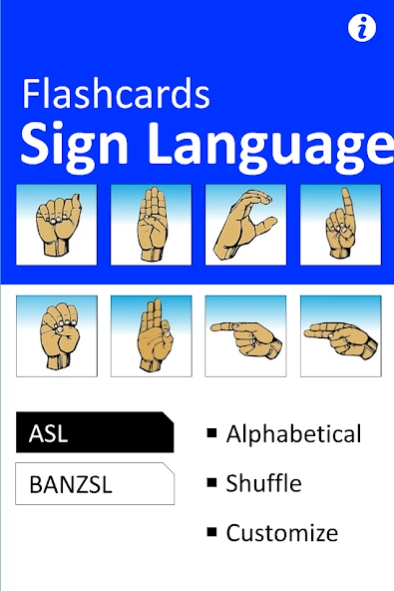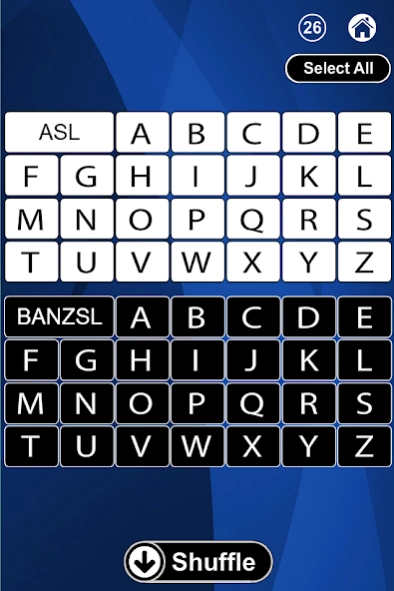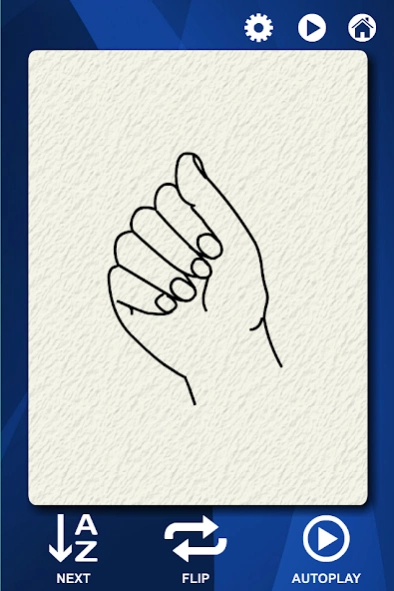Sign Language Flash Cards 2.02
Paid Version
Publisher Description
Sign Language Flash Cards - These flashcards help you improve reading for ASL and BANZSL Manual Alphabets.
These flashcards have been designed to help you improve sign language reading for ASL (American) and BANZSL (British, Australian and New Zealand) Manual Alphabets. The front side of the card displays a hand sign. The back of the card displays the corresponding alphabet. Both ASL and BANZSL A to Z charts are provided. The practical design of these cards makes them easy to use. A couple of cards a day will further develop your sign reading skills. Try this app today!
This app was developed with adobe flash. A free download of adobe air is required.
Android Requirement for Adobe Air
1. Android™ 2.3 and above
2. ARMv7 processor with vector FPU, minimum 550MHz, OpenGL ES 2.0, H.264 and AAC HW decoders
3. 256MB of RAM
About Sign Language Flash Cards
Sign Language Flash Cards is a paid app for Android published in the Teaching & Training Tools list of apps, part of Education.
The company that develops Sign Language Flash Cards is AptApp2. The latest version released by its developer is 2.02.
To install Sign Language Flash Cards on your Android device, just click the green Continue To App button above to start the installation process. The app is listed on our website since 2016-10-25 and was downloaded 24 times. We have already checked if the download link is safe, however for your own protection we recommend that you scan the downloaded app with your antivirus. Your antivirus may detect the Sign Language Flash Cards as malware as malware if the download link to air.signFlashCards is broken.
How to install Sign Language Flash Cards on your Android device:
- Click on the Continue To App button on our website. This will redirect you to Google Play.
- Once the Sign Language Flash Cards is shown in the Google Play listing of your Android device, you can start its download and installation. Tap on the Install button located below the search bar and to the right of the app icon.
- A pop-up window with the permissions required by Sign Language Flash Cards will be shown. Click on Accept to continue the process.
- Sign Language Flash Cards will be downloaded onto your device, displaying a progress. Once the download completes, the installation will start and you'll get a notification after the installation is finished.